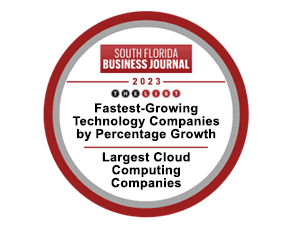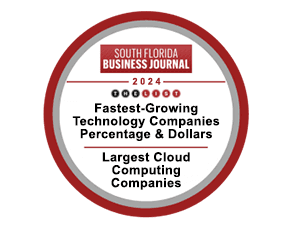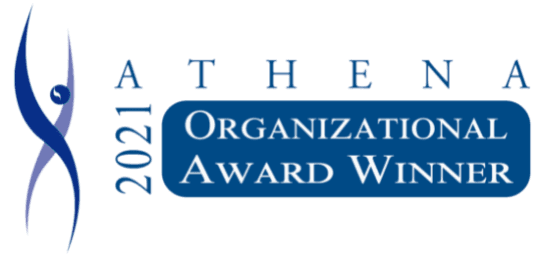Microsoft 365

Microsoft Intune Endpoint Manager, Support, Management & Consulting Services.
Maximizing success in a hybrid work environment requires advanced solutions to manage security policies and fight the dramatic rise of successful phishing schemes and ransomware attacks fueled by the rapid shift to remote work.
Companies that only relied on their internal office network struggled immensely with security and control of their data as employees were compelled to work from home, often on their personal devices instead of approved corporate computers.
As some workers return to the office, others in the same company may remain remote. The next challenge for employers is to safely manage this hybrid office while ensuring secure access to on-premises corporate data and email regardless of device.
Microsoft Intune delivers the security and flexibility your hybrid office needs to stay productive and safely access company data and email on any Android, iOS, Windows, and macOS devices in one unified mobile solution.
What is Microsoft Intune Endpoint Manager?
In simple terms, Microsoft Intune Endpoint Manager ensures your employees can securely access the data and applications they need to be productive, regardless of where they are or what device they are using.
To be more precise, Microsoft Intune Endpoint Manager is an advanced mobility management solution that provides comprehensive workforce device, policy, security, and app management across your Windows, macOS, iOS, and Android environments.
Intune Endpoint Manager is a cloud-based service and part of the Microsoft 365 offering. It is designed to manage devices and apps on a standalone basis or in conjunction with your current domain environment as a hybrid configuration. Intune seamlessly provides authentication and security policies whether your staff are working from home, the office, or traveling using a company device or working from their own device.
What are the key capabilities of Microsoft Intune Endpoint Manager?
Key capabilities include:
- Managing your organization’s mobile devices and apps to support compliance, security, and productivity. Business apps can be secured even when deployed to BYOD (bring your own device).
- Securing corporate resources through conditional access policies.
- Securing corporate data with encryption policies.
- Configuring corporate data access with app-level permissions.
- Automatically configuring and securing your organization’s hybrid cloud infrastructure.
- Managing the lifecycle of mobile devices, apps, and users.
- Enforce compliance with regulatory requirements.
- Integrates into other Microsoft 365 platforms like Exchange, SharePoint, and OneDrive.
- Modernize Windows 10 management without being tied to a local AD or GPO.
What types of devices can be managed by Intune?
Microsoft Intune Endpoint Manager supports most modern-day workforce devices, including Windows 10 PCs, Apple iMac, iOS devices, and Google Android mobile devices. Intune provides unique policy distribution in order to support corporate-owned devices and BYOD (bring your own device).
Intune does not currently support Linux or Chromebook devices. Windows 7 is also not supported.
What does the Intune rollout process look like?
Assessment
Planning
Creation
Testing
Deployment
Maintenance
Intune FAQs
FREE Network Evaluation
Don't wait until it's too late to get the information you need to protect your business.
Contact Us Today
(561) 582-9467
More Contact Options