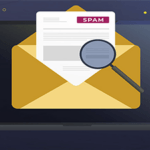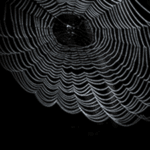You can only make an online account with a username and password. The password manager tool in your web browser has an autocomplete function that quickly fills in your password field. This is handy but also makes you vulnerable to dangerous cyber activity. Learn why cybersecurity experts warn against using autocomplete for passwords and learn tips for protecting your account credentials.
You can only make an online account with a username and password. The password manager tool in your web browser has an autocomplete function that quickly fills in your password field. This is handy but also makes you vulnerable to dangerous cyber activity. Learn why cybersecurity experts warn against using autocomplete for passwords and learn tips for protecting your account credentials.
Password Manager Programs Are Useful — But Turn Off Autocomplete
Websites that need a password to access the autocomplete feature use an embedded password manager program to do this. These apps make it easy to autofill passwords with just one click instead of having to remember a string of letters and numbers. Hackers who infiltrate a vulnerable website can set up an invisible login form. By using the autofill feature, your login credentials will appear on the hidden form, giving hackers your information without you even knowing.
Password management programs are worthwhile for many business websites. However, using autocomplete for passwords makes you vulnerable to malicious hackers. Turn off this function on your password manager for heightened cybersecurity.
Most Internet Users Lack Password Diversity
Think about how many tools and apps your business uses that are online. Each program needs a different login so your staff can access the account. But in the U.S., only 20% of Internet users make different passwords for each account.
Hackers can easily get into most of your accounts if you use the same password on different sites. When that happens, most of your private information is no longer safe.
Ad Networks Target Your Login Form Fields
Avoiding hackers is the main reason to avoid using autocomplete for passwords. However, there’s another group of Internet users you want protection from. Ad networks use the same techniques as hackers to get your information, but instead of doing something bad, they use it to send you more relevant ads.
If you type out text instead of using autocomplete, advertisers can’t use tracking tools to see your email address. Even though ad networks say they don’t store your password, there is always a chance that your information could be used in a dangerous way if it gets into the wrong hands.
Turn Off Autocomplete for Passwords to Protect Your Information
Experts say you don’t have to stop using a password manager in your business, but you should turn off automatic password inputs. Changing a few settings in your computer browser is all it takes.