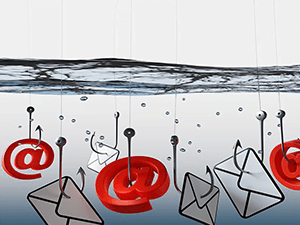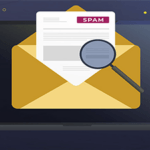How do spam and phishing relate to one another in today’s ever-evolving threat landscape? Although both terms are often used interchangeably, they represent distinct yet interconnected cyberthreats.
Spam and phishing emails are sometimes difficult to tell apart due to their similarities. Here’s a clear picture of the similarities they share:
- Spam and phishing emails are sent out to a large number of people in bulk — indiscriminately and simultaneously.
- They’re both inexpensive and don’t take very long to launch.
- Both these types of emails can be used to launch malware attacks or infect IT networks with viruses.
- Cybercriminals can employ spam and phishing to illegally obtain PII, employee credentials and financial information.
While spam floods inboxes with unwanted messages, also called junk mail, phishing cunningly obtains sensitive information. They both approach their targets via digital channels but differ in methods and motives. It’s their nuances that truly set them apart.
There are a few things you can look out for to spot the difference.
How can you tell the difference between spam and phishing?
Sender authenticity: The key thing to remember about spam is that it sometimes originates from legitimate senders, such as marketing agencies, newsletters, etc. Most times, however, they come from spam operators. In a phishing email, bad actors attempt to impersonate businesses you may trust with PII and financial information, like banks, government agencies or even famous brands. To differentiate spam from phishing, verify the credibility of the sender’s email address.
Content and purpose of the email: Spam emails contain promotional content or advertisements for their recipients to buy a product or click a link that directs them to online stores. Phishing, on the other hand, is specifically designed to deceive recipients to obtain information that can help bad actors achieve their malicious goals.
Urgent and threatening language: Spam does not use urgent or threatening language. It aims only to grab the recipient’s attention with offers or discounts. However, phishing stresses urgency. Cybercriminals tailor the language in the emails to threaten recipients with notices like account suspension or legal consequences. The idea is to force individuals to act hastily.
Grammatical errors: This is an excellent giveaway of phishing. Spam is often more coherent and may contain minor grammatical or spelling mistakes when compared to phishing emails. In phishing, because not all cybercriminals are native English-speaking individuals, grammatical errors are more likely.
Types of links and attachments: Spam emails may contain links to websites, leading to a business’s website or landing pages with marketing offers. Hovering over the link or running a URL check should help clear doubts before opening the link. The same cannot be said for phishing. Such emails contain malicious links that will lead recipients to spoofed login pages or websites that aim to infect their device with malware or ask for login credentials. To be on the safer side, never click links or download any attachments from emails you don’t recognize.
As a note of caution, it’s vital to remember that cybercriminals constantly evolve their methods. Protecting yourself and your organization from them is becoming increasingly challenging. You need to be vigilant every time you interact with an email and be able to know the difference between spam and phishing.
How can you defend against spam and phishing?
According to the Federal Trade Commission (FTC), email spam filters are an effective starting point to defend against spam and phishing. There are still a handful of ways you can improve your organization’s cybersecurity practices.
End users, such as employees and their family members, also have a role to play in defending against spam and phishing. They need to:
- Be extremely vigilant with their digital communications.
- Always double-check the sender’s addresses.
- Avoid clicking on suspicious links and verify email requests for sensitive information.
- Report phishing attempts to their IT/email service provider immediately.
- Regularly update passwords and enable multifactor authentication.
- Delete suspicious emails.
- Make an active effort to stay updated on the latest phishing trends.
Cybersecurity is a multipronged entity that fails without the continuous collaboration of both IT professionals and individuals.
Spam vs. phishing: summarized
Here’s a quick look at the main differentiators between spam and phishing:
| Spam | vs. | Phishing |
| Unsolicited, often irrelevant emails sent in bulk for commercial purposes. | Definition | Phishing emails are specially crafted to achieve a bad actor’s malicious agenda. |
| Massive audiences to maximize reach. | Target | Individuals or employees who can be tricked into sharing sensitive data or becoming unintentional insiders. |
| Extremely promotional, salesy tone, looking to sell products or services. | Tone | Very familiar tone, trying to create a sense of urgency, anxiety and even fear. |
| Unfamiliar sender addresses, generic greetings, grammatical errors and marketing language with many exclamations. | Indicators | Unfamiliar sender addresses, generic greetings, grammatical errors and requests for PII and financial information. |
| Exclusive offers for dubious products or services, job opportunities and online gambling or adult content. | Contents | Alerts for, password change requests and account verifications. Requests for personal or business information. |
| Click on the to the advertised product or service’s website and purchase it. | Call to Action | Click on links, download attachments and provide personal or financial information. |
| Spam blockers and filters, security awareness training. | Safeguards | Anti-phishing software, email security solutions, security awareness training. |
Article courtesy Kaseya