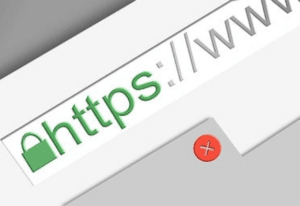The Arc browser has quickly become a favorite among businesses looking for a more efficient and modern web browsing experience. Featuring intuitive shortcuts, the ability to preview web pages, and a sleek, lightweight design, Arc offers a refreshing alternative to long-established browsers like Google Chrome, Microsoft Edge, and Firefox.
Popularity and Adoption
Launched for MacOS in July 2023, Arc garnered immediate praise from critics, tech enthusiasts, and everyday users. The positive reception prompted the developers to create a Windows version, which has quickly gained popularity since its release. However, the rapid adoption of Arc has not gone unnoticed by cybercriminals, who are now targeting unsuspecting users through sophisticated malvertising campaigns.
How Malvertising Targets Arc Browser Users
Cybercriminals are leveraging the surge in Arc browser downloads by creating deceptive advertisements and websites. These malicious ads, which exploit vulnerabilities in Google Ads, closely mimic legitimate ones. While they may display the correct URLs, clicking on these ads redirects users to counterfeit sites designed to trick them into downloading harmful software.
These fraudulent websites often employ typosquatted domains – URLs that are nearly identical to the official site but include minor spelling errors or added characters. These subtle differences can easily be overlooked, leading users to unknowingly download malware.
Consequences of Falling Prey to Malvertising
When employees download Arc from one of these counterfeit sites, they trigger a trojanized installer hosted on MEGA, a cloud file storage service. This installer hides malicious code within a seemingly harmless PNG file. Once executed, the malware can compromise the device.
This malware often opens a backdoor to an external server, allowing cybercriminals to execute remote commands. This capability is typically used for information theft, enabling hackers to steal sensitive company data. In some cases, the attackers may demand a ransom in exchange for returning the compromised data, posing significant financial and reputational risks to the affected business.
Preventive Measures to Safeguard Your Business
To protect your organization, it’s essential to educate employees on safe browsing practices. Advise them to avoid clicking on ad links when downloading software and to refrain from using search engines to find the Arc browser. Instead, they should manually enter the correct URL into the address bar and double-check for any typos before proceeding.
As an added layer of protection, deploy ad blockers to prevent malicious ads from appearing in the first place. Additionally, ensure that all downloads are scanned with reliable antivirus software to detect and neutralize any potential threats.
By remaining vigilant and proactive, you can shield your business from the dangers posed by malvertising campaigns and ensure a safer digital environment for your employees and customers.