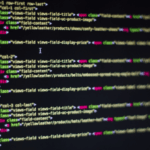A sophisticated phishing campaign is actively targeting Facebook business users, putting thousands of companies at risk. This threat demands immediate attention from business owners and employees who rely on Facebook for marketing, customer engagement, and brand building. Understanding how these scams work and implementing robust security measures is crucial for protecting your business’s online presence and reputation.
Understanding the Facebook Phishing Threat
Security researchers at Check Point have uncovered a large-scale phishing operation that has already targeted more than 12,000 email addresses across hundreds of companies. The campaign primarily focuses on businesses in the United States, European Union, and Australia, though some phishing templates in Chinese and Arabic have also been observed.
What makes this attack particularly dangerous is its sophisticated approach. Unlike obvious scam attempts, these phishing emails leverage legitimate services and convincing designs to trick even vigilant users into compromising their accounts.
Business accounts are especially attractive targets for cybercriminals. When attackers gain access to a Facebook business page, they can alter content, manipulate messaging, delete posts, and change security settings—effectively locking out legitimate administrators. For businesses that rely on Facebook as a storefront, advertising platform, or customer communication channel, such a breach can be devastating.
How the Salesforce Phishing Scam Works
The current campaign employs a clever tactic: abusing Salesforce’s automated email marketing service. Instead of hacking Salesforce, the attackers simply use the platform as intended, choosing not to change the sender ID. This results in emails appearing to come from “[email protected]”—a domain many organizations whitelist by default.
These phishing emails contain counterfeit Facebook logos and falsely alert recipients about alleged copyright violations. A typical message reads: “It has been reported that your recent activity might be in violation of copyright laws.” The urgent tone and official appearance create pressure to act quickly.
When unsuspecting users click the embedded link, they’re directed to a convincing but fake Facebook support page designed solely to harvest their login credentials. Once submitted, these credentials give attackers immediate access to the business’s Facebook account.
Who Is Being Targeted
The geographic distribution of targets reveals a strategic focus: approximately 45.5% of targets are in the European Union, 45% in the United States, and 9.5% in Australia. The campaign appears to specifically target businesses that rely heavily on Facebook for their online operations.
Organizations with multiple page administrators or those managing several business pages face increased risk, as each administrator represents a potential entry point for attackers. Small to medium-sized businesses are particularly vulnerable, as they often lack dedicated IT security resources while maintaining valuable Facebook presences.
Beyond this specific campaign, similar phishing operations targeting business users include fake “Meta for Business” violation notices and false Facebook suspension warnings—all using comparable tactics to steal credentials.
Recognizing Phishing Attempts
Vigilance is your first line of defense against phishing attacks. Even technology-savvy users can fall victim to well-crafted phishing attempts, especially when the messages appear to come from trusted sources and play on fears about account violations.
The sophistication of modern phishing attacks means that relying solely on “obvious” signs of fraud is no longer sufficient. Today’s phishing campaigns often feature professional designs, convincing language, and strategic use of legitimate services to bypass traditional security measures.
Common Indicators of Facebook Phishing Emails
Several red flags can help you identify potential phishing attempts:
- Suspicious sender addresses: While the display name might show “Facebook” or “Meta,” examine the actual email address carefully. Legitimate Facebook communications come from domains like facebook.com, fb.com, or meta.com.
- Urgency or threatening language: Phrases like “immediate action required” or threats about account suspension are common tactics to pressure recipients into acting without proper verification.
- Generic greetings: Legitimate Facebook business communications typically address you by name or business name, not with generic terms like “Dear User” or “Business Owner.”
- Requests for sensitive information: Facebook will never ask for your password or other sensitive information via email.
- Suspicious links: Before clicking any link, hover over it (without clicking) to view the actual destination URL. If it doesn’t lead to a legitimate Facebook domain, it’s likely fraudulent.
Verifying Email Authenticity
When in doubt about an email’s legitimacy, take these verification steps:
First, check the sender’s domain carefully. Legitimate Facebook emails come from domains ending in facebook.com, fb.com, or meta.com. Be alert for subtle misspellings or additions like “facebook-support.com” or “meta-security.net.”
For more technical verification, examine email headers to check authentication protocols. Legitimate emails should pass SPF (Sender Policy Framework) and DKIM (DomainKeys Identified Mail) checks. Most email clients allow you to view these headers through options like “Show Original” or “View Source.”
Never respond directly to suspicious emails or click embedded links. Instead, access your Facebook account directly by typing the address in your browser or using the official app, then check your account notifications or support inbox for legitimate communications.
Consequences of a Compromised Business Page
The aftermath of a successful phishing attack extends far beyond temporary inconvenience. For businesses, the impacts can be severe, immediate, and potentially long-lasting.
Immediate Business Impacts
When attackers gain control of your Facebook business page, they can immediately:
- Change your page content, posting inappropriate or malicious material
- Alter your page settings, including admin permissions
- Delete valuable content and customer interactions
- Send messages to your followers containing scams or malware
- Access any payment methods connected to your account
- Launch malicious advertising campaigns
These actions disrupt your business operations, particularly if you rely on Facebook for customer communication, marketing, or sales. The time spent recovering access and restoring proper settings represents a significant operational cost.
Long-Term Reputation Damage
Perhaps more concerning than immediate disruptions is the potential long-term damage to your business reputation. When customers see inappropriate content or receive suspicious messages from your business page, their trust erodes quickly.
Research shows that consumers are increasingly cautious about engaging with businesses that have experienced security breaches. The perception that your organization cannot adequately protect its digital assets can drive customers to competitors.
For businesses in regulated industries, a compromised Facebook account might also create compliance issues, particularly if customer data is exposed. Depending on your location and industry, you might face reporting requirements or potential penalties following a breach.
Protecting Your Facebook Business Account
Implementing comprehensive security measures is essential for preventing phishing attacks and protecting your Facebook business presence.
Email Security Best Practices
Since email is the primary vector for phishing attacks, strengthening your email security is crucial:
Implement advanced email filtering solutions that can detect phishing attempts, particularly those that examine sender reputation and authentication metrics. These tools can identify many phishing attempts before they reach your inbox.
Establish clear protocols for handling suspicious emails, including a designated person or team responsible for verifying questionable communications. Create a simple process for employees to report potential phishing attempts without fear of criticism.
Report confirmed phishing attempts to both your email provider and to Facebook at [email protected]. This reporting helps improve detection systems and protects other businesses.
Account Security Essentials
Secure your Facebook business account with these fundamental measures:
Enable two-factor authentication (2FA) for all accounts with access to your Facebook business page. Use authenticator apps rather than SMS verification when possible, as the former provides stronger security against interception.
Implement strong, unique passwords for all business accounts. The ideal password combines length (at least 12 characters) with complexity (uppercase and lowercase letters, numbers, and special characters). Consider using a reputable password manager to generate and store these complex passwords securely.
Regularly audit who has access to your Facebook business page. Remove access for former employees or contractors and periodically review permission levels for current team members. Not everyone needs administrative access—assign roles based on actual needs.
Monitor your account activity regularly for signs of unauthorized access or unusual behavior. Facebook provides tools to review login activity and active sessions, allowing you to identify and terminate suspicious connections.
Response Plan for Suspected Compromises
If you suspect your account has been compromised, act quickly:
- Change your password immediately if you still have access
- Review and revoke any suspicious app permissions
- Check for and remove unauthorized administrators
- Scan your devices for malware
- Report the compromise to Facebook through their official help center
After securing your account, review any content posted during the compromise period and communicate transparently with your audience about the incident. Acknowledging the breach while explaining your remediation steps helps maintain customer trust.
Building a Security-Conscious Business Culture
Beyond technical measures, creating a security-aware business culture is essential for long-term protection against phishing and other cyber threats.
Employee Education and Training
Regular security awareness training is one of the most effective phishing countermeasures. This training should:
- Use real-world examples of phishing attempts targeting your industry
- Include practical exercises like simulated phishing tests
- Cover the latest phishing tactics and red flags
- Establish clear procedures for reporting suspicious communications
Encourage a culture where security concerns can be raised without fear. Employees who feel comfortable reporting suspicious emails or admitting when they’ve clicked something questionable will help minimize damage from potential breaches.
Regular Security Audits
Establish a schedule for reviewing your social media security practices:
Conduct quarterly reviews of all administrators and permission levels across your social media accounts. Document who has access and why, removing unnecessary access privileges.
Test your incident response procedures through tabletop exercises that simulate a phishing attack or account compromise. These rehearsals help identify gaps in your response plan before a real emergency occurs.
Consider engaging professional security services for periodic assessments of your overall cybersecurity posture, including social media account security. External experts often identify vulnerabilities that internal teams might miss.
Next Steps
The sophisticated phishing campaign targeting Facebook business accounts represents a significant threat to organizations of all sizes. By understanding how these attacks work, recognizing warning signs, implementing strong security measures, and fostering a security-conscious culture, you can substantially reduce your risk.
Start by securing your most vulnerable points: enable two-factor authentication on all business accounts, review administrator access, and ensure your team knows how to identify and report suspicious communications. These immediate steps provide significant protection against current phishing campaigns.
For long-term security, invest in regular training and establish clear security protocols for all employees who access your social media accounts. Remember that security is not a one-time project but an ongoing process requiring regular attention and updates.
Your Facebook business presence is too valuable to leave unprotected. Taking action now can prevent the significant disruption, financial loss, and reputational damage that come with a compromised account.