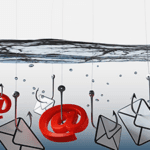For many businesses operating on Windows 10, SmartScreen is a vital security component. Its primary role is to evaluate the reputation of downloaded applications and URLs you visit, alerting you if something seems suspicious. This feature uses a vast database of known threats and trusted items to protect your system from malware and phishing attempts.
With Windows 11, Microsoft introduced Smart App Control (SAC), which builds on the foundations of SmartScreen. SAC scrutinizes the signatures of apps before they run, ensuring that only those with verified credentials can operate. This advanced security layer is designed to keep your system safe by allowing only trustworthy applications to execute.
Methods Hackers Use to Bypass Security Measures
Experts at Elastic Security Labs have identified that since 2018, hackers have been leveraging a Windows flaw through the misuse of code-signing certificates. By acquiring or fabricating these certificates, cybercriminals can make their malware appear reputable, enabling it to slip past security barriers undetected.
Another tactic involves manipulating LNK files, which are shortcuts for launching files, folders, or programs. Hackers create non-standard target paths within these LNK files, tricking Microsoft Explorer into ignoring the Mark of the Web (MoTW) flag, thus marking malicious files as safe inadvertently.
Other Techniques: Reputation Hijacking, Seeding, and Tampering
- Reputation Hijacking: This method exploits the good reputation of established, legitimate applications by repurposing them to distribute malware.
- Reputation Seeding: Here, attackers insert new script host binaries containing vulnerabilities or hidden malicious codes into your system, which they can exploit later.
- Reputation Tampering: Cybercriminals alter legitimate binaries or codes, embedding malicious elements while maintaining the file’s positive reputation.
Steps to Protect Your Business
To guard against these vulnerabilities effectively, ensure your Windows operating system is always up to date. Microsoft frequently releases patches to address security flaws. Enabling automatic updates can help you stay protected by applying these critical patches as soon as they are available.
While built-in security measures are essential, they shouldn’t be your only line of defense. Your IT and security teams should actively monitor and scrutinize all downloads. Utilizing a comprehensive detection stack can help identify potential threats before they cause harm, ensuring your business remains secure.
By staying informed and vigilant, you can protect your business from these persistent threats, safeguarding your sensitive data, reputation, and clients.