Getting Their Attention Through Teams Video #
Video Transcript: #
This particular episode on, “Getting their attention through teams”, is from Part 1 of our series “Teams Basics And Beyond.”
Marking Something Important! #

We recognize that symbol. We use it with emails. Some of us use it a lot. Sometimes too many people use it in a single day. As email recipients we start ignoring it a little bit more often than we should.
We use the same symbol inside of Teams to get someone’s attention to say, “Hey you know what I know your busy, but this conversation is a little more important than the others. This is why I really need you to focus on. I can’t move on my work until I hear back from you.”
Tagging Someone In Teams #
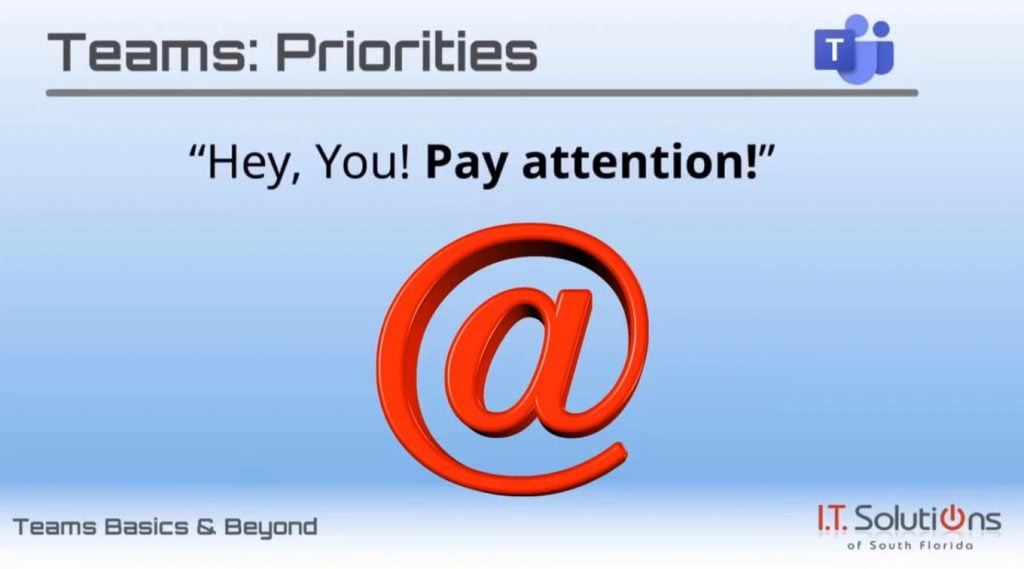
That symbol is also familiar. That’s something that we borrowed from social media to get someone’s attention particularly within a Team’s conversation.
So there are things going on and there are four people in the chat and three of them are weighing in and somehow we need to hear from the fourth, we can’t move on with what we’re trying to do until we hear from the fourth person.
We might want to call that person’s attention to this conversation by using the @ sign. It will give them a little push from what ever device they happen to be working on at the moment, but that’s how it’s been set up.
Live Demonstration #
Jason Pizzo our CIO is going to walk you through getting their attention inside of Teams so that you can work even more efficiently than you have.
Hey guys, Jason here. I’m going to be demo’ing importance chat in a team’s environment here. I’m going to go ahead and share out my screen.
So I’m going to set the scenario here. So I’m in charge of the “Sales East” here under “U.S. Sales” and what I want to do is send out an important message regarding their expense reports.
So what I’ll do is open the text editor here and I’ll just put in the subject, “Expense Reports”. And then what I’ll do is I will put in a message here just to let everybody know, “hey just want to make sure everybody’s expense reports are submitted by COB on Friday. Thank you”
Then I’ll come up here in the text editor and I’ll mark this as important and it will highlight here important. And you can do some other things like I can highlight, “by COB Friday,” if I wanted to, in yellow, so that way everybody knows hey COB Friday, so everybody gets a point and I can send it out.
And then it comes up here and it shows that hey COB Friday to get your expense reports in.
Now, there might be somebody else that’s in here that doesn’t really pay attention to these. They might be really busy, even though it’s important, they got a ton of other things going on. So what I can do is tag somebody here and let’s tag Isaiah and let him know.
So that way he knows what’s going on. I’ve tagged him and he knows what’s happening and the importance of getting these expensive reports in by Friday.




