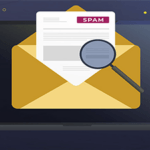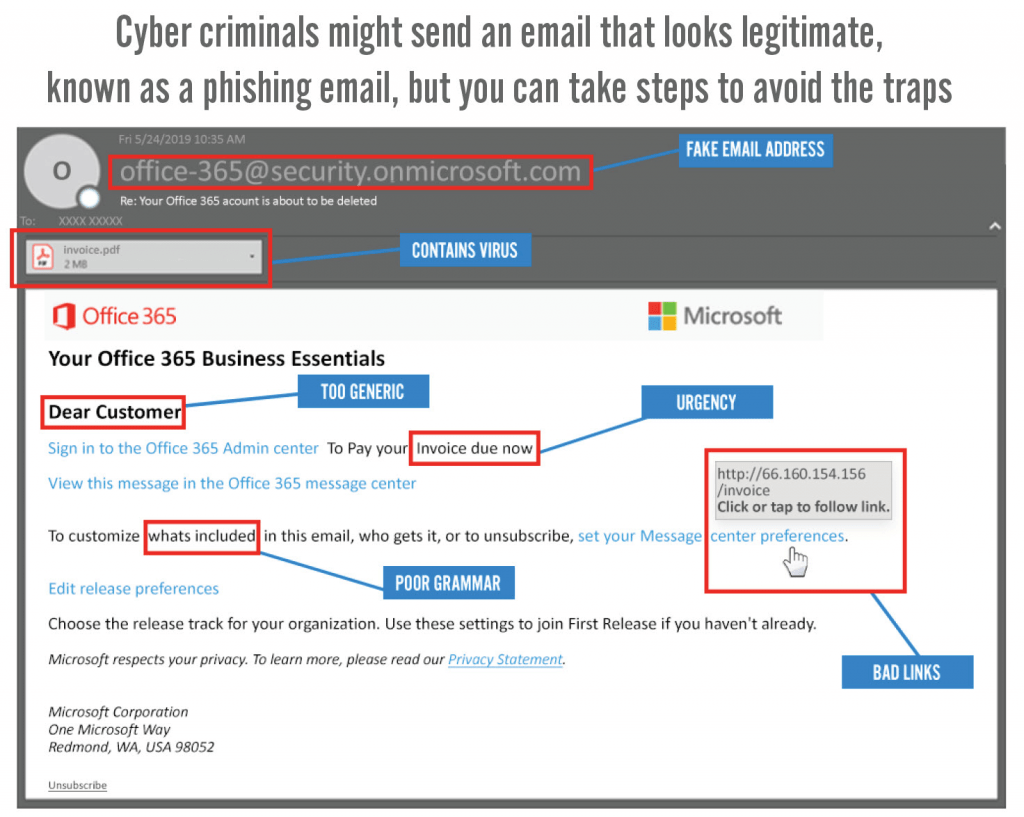
Cyber criminals might send an email that looks legitimate, known as a phishing email, but you can take steps to avoid the traps!
- Watch For Overly Generic Content And Greetings
Cyber criminals will send a large batch of emails. Look for examples like “Dear valued customer.” - Examine The Entire From Email Address
The first part of the email address may be legitimate, but the last part might be off by letter or may include a number in the usual domain. - Look For Urgency Or Demanding Actions
“You’ve won! Click here to redeem prize,” or “We have your browser history pay now or we are telling your boss.” - Carefully Check All Links
Mouse over the link and see if the links destination matches where the email implies you will be taken. - Notice Misspellings, Incorrect Grammar, & Odd Phrasing
This might be deliberate attempt to try to bypass spam filters. - Check For Secure Websites
Any webpage where you enter personal information should have a url with https://. The “s” stands for secure. - Don’t Click On Attachments Right Away
Virus containing attachments might have an intriguing message encouraging you to open them such as “Here is the Schedule I promised.”